When it comes to online streaming music site that can listen to music streams with ease, most of us will think of Spotify, the world’s largest streaming music service. With over 75 million paying subscribers, it can’t be denied that Spotify is a smart choice to enjoy songs, playlists and albums on multiple devices, like Windows, Mac OSX, Android, iOS phones, etc. with Spotify app or web player.
However, just like other streaming music services, there are still unexpected limitations built-in Spotify tracks for both paying and free subscribers, such as you allow to listen to Spotify songs on selected devices. Even MP3 player isn’t included in the compatible list. To make Spotify music easier to enjoy on any device, here I will show you the detailed tutorial on how to convert Spotify to MP3 with ease.
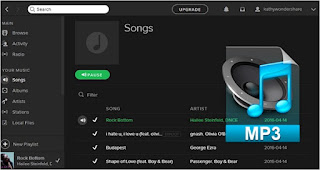
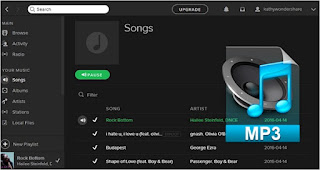
Part 1. Brief Overview of Spotify Music
As a freemium streaming service, Spotify comes with basic free services and additional paid features, commonly known as Spotify Free and Premium. To be more specific, both plans can access to the whole streaming music catalog of Spotify on many devices, including Windows, macOS, and Linux computers, as well as iOS and Android mobile devices. The difference is that free subscribers can only listen to Spotify music online with ads. If you want to download the ads-free songs for offline listening, you are required to upgrade to premium account with $9.99 monthly subscription fee.
However, since all Spotify songs are protected by DRM (Digital Rights Management), it's still no easy job to enjoy the offline tracks once downloaded. As the protected Spotify songs are encoded in special OGG Vorbis format, you can't copy the downloads to any common MP3 player for playback. Therefore, to make Spotify music playable on any device without limit, the best solution is to find a way to convert DRM-protected Spotify OGG to DRM-free MP3 format.
Part 2. Best Tool to Convert Spotify Music to MP3 Easily
In this case, you'll need a powerful toolkit that can not only remove DRM from Spotify music, but also convert the Spotify OGG to MP3. Luckily, there are many such Spotify music converter in the market. Compared to them, AudFree Spotify to MP3 Converter is the best tool with the ability to download any song, album, artist and playlist from Spotify as DRM-free MP3 while retaining original quality and ID3 tags. It's highly recommended because it supports both free and premium accounts. In other words, you can easily download and convert any Spotify playlist to MP3 for offline listening even without a paid subscription.
To get started, firstly download the free trial version as below and then follow the guide in next part to see how it works in extracting MP3 from Spotify songs with a few clicks only.
Part 3. How to Convert Spotify Songs/Playlists to MP3
Extracting MP3 tracks from Spotify music only takes three simple steps by using AudFree Spotify Music Converter. Here we go.
Step 1. Drag and drop Spotify songs to AudFree
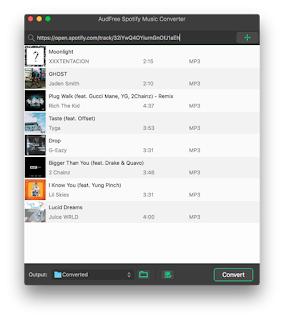
Upon launching AudFree Spotify to MP3 Converter on your Mac or PC, you'll notice the Spotify app is loaded simultaneously. After that, go to the Spotify Store to browse and find the songs/playlists/albums you need to download. Then drag the specific tracks to AudFree conversion window. Alternatively, you can copy the link of the track and paste it to the search box of AudFree and click '+' button to load it.
Step 2. Set output format as MP3

When the Spotify songs are imported into AudFree, navigate to the top menu bar, choose 'Preferences' - 'Output Format' - 'MP3'. There you can also customize the music quality by changing the audio parameters like codec, bit rate, sample rate and more. If you want the converted songs to be archived by albums or artists, remember to check the option of 'Archive output tracks by'.
Step 3. Download and convert Spotify music to MP3

When all settings are ready, you can click the 'Convert' button at the main interface of AudFree software. AudFree will automatically remove Spotify DRM and convert Spotify music to MP3 without touching original files. After conversion, you can find unprotected Spotify files as MP3 in destination folder. Now, you can play Spotify MP3 tracks on any device and MP3 music player freely.
Original Source Page: Best Solution to Convert Spotify Music to MP3
Original Source Page: Best Solution to Convert Spotify Music to MP3
Allavsoft also works great to convert Spotify to MP3 with 320kbps
ReplyDelete