Amazon Fire TV, as a powerful digital streaming box, which can help users to stream audio/video to a high-definition television. If you are pursuing to enjoy high-quality audio or video and have an Echo dotted around in the house, Amazon Fire TV is a great choice for you to get the audio-visual experience.
Unfortunately, as we all know that Apple Music is incompatible with Amazon Fire TV in the past. In other words, you can't directly stream Apple Music from iPhone to Fire TV. Also, there is not an official to get Apple Music on Amazon Fire TV. But please don't worry, Apple announced that Apple Music launches on Amazon Fire TV on Wednesday.
Adding Apple Music to the television screen isn't the best match and it doesn't seem like Apple Music's library of music videos is accessible on Fire TV yet either. Nevertheless, it continues to tighten the relationship between Apple and Amazon as Apple expands into its future of services and partnerships.
Although yet to be announced, it is plausible that Apple's upcoming TV service will be available through Amazon Fire TV as an app.
Apple Music on Amazon Echo UK
Today's announcement also spells good news for international Echo and Apple Music users. Apple Music launched on Amazon Echo speakers in the US at the start of the year. The company has now announced that the service will be rolled out to Echo customers in United Kingdom in the coming weeks.
No word yet on a launch in other countries beyond the US and UK.
To listen to Apple Music on Amazon Fire TV, simply need to remove DRM protection from Apple Music songs. Here you are suggested to use AudFree Apple Music Converter, which is a one-stop audio converter supports to decode DRM protected Apple Music files to DRM-free with converting Apple Music to MP3, WAV, AAC, FLAC, M4A, and M4B. Moreover, this smart audio converter can 100% preserve the original audio quality and ID 3 tags information. Then you will able to play Apple Music on Amazon Fire TV effortlessly.
Now, please follow this easy tutorial to see how to play Apple Music on Amazon Fire TV.
Step 1. Open AudFree Apple Music Converter on your computer (PC/Mac), then click the first 'Add' button to import DRM-ed Apple Music to AudFree. If you have downloaded Apple Music audio files to your local folder, simply drag and drop them to AudFree main interface to add them.
Step 2. To play Apple Music on Fire TV, you need to set the output format as MP3. Touch the 'audio' icon next to the 'Convert' button, then you will enter the format settings window, in which you are able to customize output format, sample rate, bit rate, etc.
Step 3. Now, just click on the 'Convert' button, then AudFree Apple Music will start to convert Apple Music to MP3 format up to 30X faster speed.
Step 4. Once the process finished, you can transfer DRM-free Apple Music to Amazon Fire TV for offline playback without limitations.
Original Resource: Apple Music launches on Amazon Fire TV, coming to Echo for UK users soon
Unfortunately, as we all know that Apple Music is incompatible with Amazon Fire TV in the past. In other words, you can't directly stream Apple Music from iPhone to Fire TV. Also, there is not an official to get Apple Music on Amazon Fire TV. But please don't worry, Apple announced that Apple Music launches on Amazon Fire TV on Wednesday.
Part 1. Apple Music Launches on Amazon Fire TV in the US
If you own an Amazon Fire TV Cube, then you can also send music throughout the house using Apple Music and Alexa. The Cube supports audio output to your Alexa multi-room music groups.Adding Apple Music to the television screen isn't the best match and it doesn't seem like Apple Music's library of music videos is accessible on Fire TV yet either. Nevertheless, it continues to tighten the relationship between Apple and Amazon as Apple expands into its future of services and partnerships.
Although yet to be announced, it is plausible that Apple's upcoming TV service will be available through Amazon Fire TV as an app.
Apple Music on Amazon Echo UK
Today's announcement also spells good news for international Echo and Apple Music users. Apple Music launched on Amazon Echo speakers in the US at the start of the year. The company has now announced that the service will be rolled out to Echo customers in United Kingdom in the coming weeks.
No word yet on a launch in other countries beyond the US and UK.
Part 2. How to Play Apple Music on Amazon Fire TV in Other Regions
If you are living in other regions, can you play Apple Music on Amazon Fire TV? The answer is yes. Before transferring Apple Music to Fire TV, you need to know an important point that Apple Music songs are encoded by Fair Play DRM technology. It means that Apple restricted clients to listen to Apple Music on authorized players only. That the reason of why you can't get Apple Music streams on Amazon.To listen to Apple Music on Amazon Fire TV, simply need to remove DRM protection from Apple Music songs. Here you are suggested to use AudFree Apple Music Converter, which is a one-stop audio converter supports to decode DRM protected Apple Music files to DRM-free with converting Apple Music to MP3, WAV, AAC, FLAC, M4A, and M4B. Moreover, this smart audio converter can 100% preserve the original audio quality and ID 3 tags information. Then you will able to play Apple Music on Amazon Fire TV effortlessly.
Now, please follow this easy tutorial to see how to play Apple Music on Amazon Fire TV.
Step 1. Open AudFree Apple Music Converter on your computer (PC/Mac), then click the first 'Add' button to import DRM-ed Apple Music to AudFree. If you have downloaded Apple Music audio files to your local folder, simply drag and drop them to AudFree main interface to add them.
Step 2. To play Apple Music on Fire TV, you need to set the output format as MP3. Touch the 'audio' icon next to the 'Convert' button, then you will enter the format settings window, in which you are able to customize output format, sample rate, bit rate, etc.
Step 4. Once the process finished, you can transfer DRM-free Apple Music to Amazon Fire TV for offline playback without limitations.
Part 3. In Conclusion
For Apple Music Subscribers owned an Amazon Fire TV in US, it's really a piece of good news that you can directly sync Apple Music beautiful tracks to Amazon Fire TV to enjoy them on the home. If Apple Music is unavailable on Fire TV in your country, don't miss the best program – AudFree Apple Music Converter, it also can help you to get Apple Music on Amazon Fire TV easily.Original Resource: Apple Music launches on Amazon Fire TV, coming to Echo for UK users soon

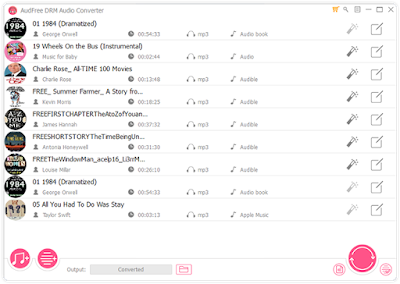


Comments
Post a Comment